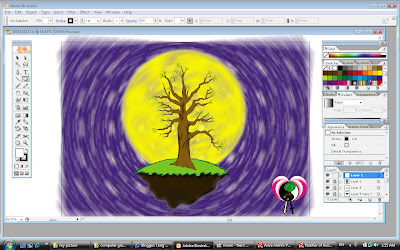 Yeepee............Finally my assignment 2 already complete.....
Yeepee............Finally my assignment 2 already complete.....I try my best to done it...Although it is not the great work but i oso very happy because it is done by myself without any people to guide me...
blackground colour.Then i go to the Effect Click Blur then choose the Radial blur.
It look like a spin....
Let me show the sill that i use to produce it...
Step 1 I use the gradient to fill up as the colour,then i change into yellow colour as the
colour of center of the moon and the grey as the surrounding side colour.
Step 2 I use Effect then choose Stylize following click the Scribble.
Step 3 I go to Effect again choose click the Blur then choose the Gaussian Blur.
Izit the moon look more nicely after use the such effect?
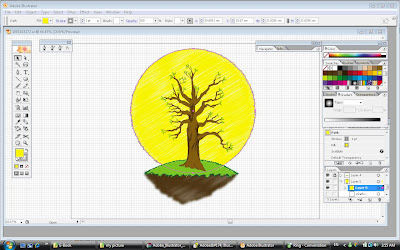 I draw a moon as a scene...I go to the Ellipse tool to use it pull a round shape.Just press Shift when u pull the round shape.These is because to make the shape more round.
I draw a moon as a scene...I go to the Ellipse tool to use it pull a round shape.Just press Shift when u pull the round shape.These is because to make the shape more round.the colour seem more attractive.It is easy to manage it by following this way.
Go to the Effect choose Blur then click Blur Gaussian.By this way will make the
image look blur...Izit it look nicely after add these effect?
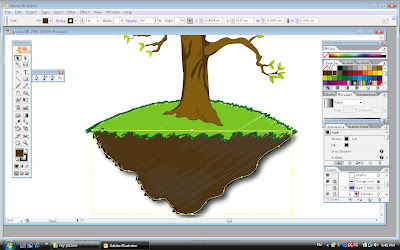 Em...how can we make the land look more lively?I try add some effect on it...
Em...how can we make the land look more lively?I try add some effect on it...Step 1 Just go Effect then click Stylize following choose the Scribble for purpose
make land structure more clearly.
Step 2 Follow by choose the Effect again,then click Stylize then choose the Drop
shadow to add the shadow effect on the land.
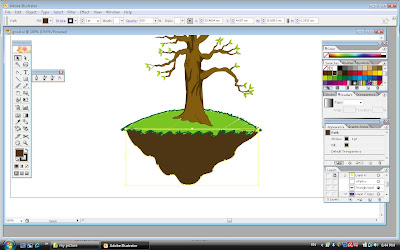 Then fill up the land with the colour that u choose into the land.
Then fill up the land with the colour that u choose into the land.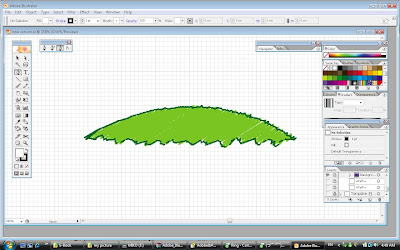 I colour the grass and go to Effect choose Stylize then select the Scribble to make the colour of the grass look more nicely...
I colour the grass and go to Effect choose Stylize then select the Scribble to make the colour of the grass look more nicely...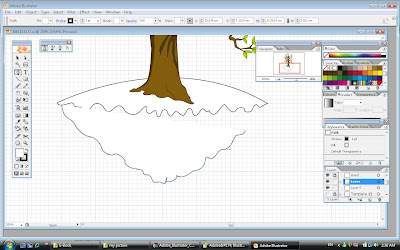 Then i draw the landslide with the paint tool...Because there are too simple for my illustrator i think so.
Then i draw the landslide with the paint tool...Because there are too simple for my illustrator i think so.










1 Comments