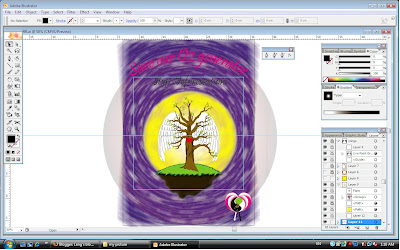
Finally,i succeed solve the unknown problem occur...My assignment 3 already complete...
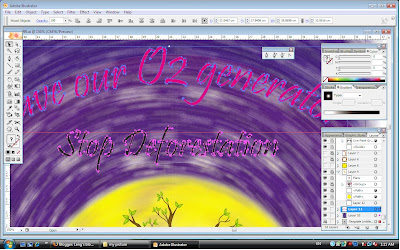 Finally i found that we must change the words become the image so we can save our file...
Finally i found that we must change the words become the image so we can save our file...Just press Ctrl ->Shift -> O .Then the word become image format.
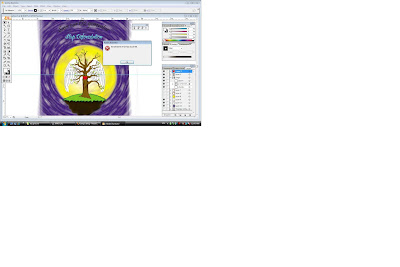 Oh my god...An unknown error occur so i cant save my file...
Oh my god...An unknown error occur so i cant save my file...Very depression...But never mind i still try to find out the problem and solve it...
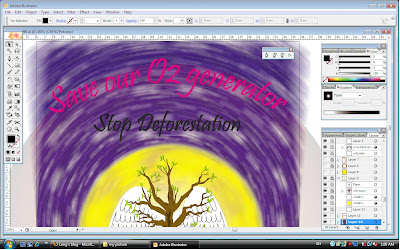 Then I type the word STOP DEFORESTATION and use the EFFECT -> BLUR ->SMART BLUR to make the word look more clear and nicely.
Then I type the word STOP DEFORESTATION and use the EFFECT -> BLUR ->SMART BLUR to make the word look more clear and nicely.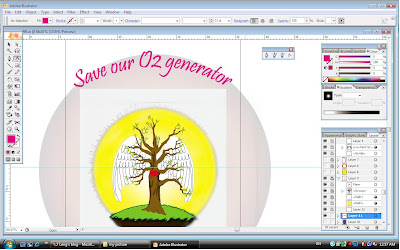 I choose the TYPE TOOL, Vertical Type On a Path Tool to make the word surround the round shape to look more attractive.
I choose the TYPE TOOL, Vertical Type On a Path Tool to make the word surround the round shape to look more attractive.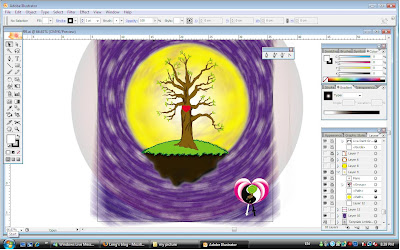
 Step 5 : Same like assignment 2 i use the starry night backgound then add the EFFECT ->BLUR ->RADIAL
Step 5 : Same like assignment 2 i use the starry night backgound then add the EFFECT ->BLUR ->RADIAL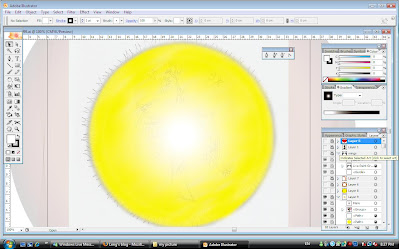
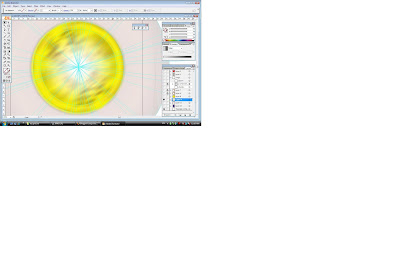 Step 4 : I draw the moon use the round shape.Then choose EFFECT -> STYLIZE -> SCRIBBLE ,to make the tone look more attractive.After that i use the FLARE TOOL to make the brightness become more light.
Step 4 : I draw the moon use the round shape.Then choose EFFECT -> STYLIZE -> SCRIBBLE ,to make the tone look more attractive.After that i use the FLARE TOOL to make the brightness become more light.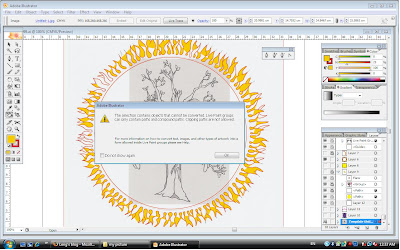 I use the pen tool to draw the curve of the sun...But at last i can't fill in the colour that i wish to do so...Very dissappointed,i spent 8 hour to do this shape...Nevermind i replace the sun with the moon...
I use the pen tool to draw the curve of the sun...But at last i can't fill in the colour that i wish to do so...Very dissappointed,i spent 8 hour to do this shape...Nevermind i replace the sun with the moon... Then i combine the image with the wings.
Then i combine the image with the wings.Step 2 : I use the live paint bucket to fill in the colour that i wish to do so...Then choose EFFECT -> STYLIZE -> FEATHER to make it look like more lively.
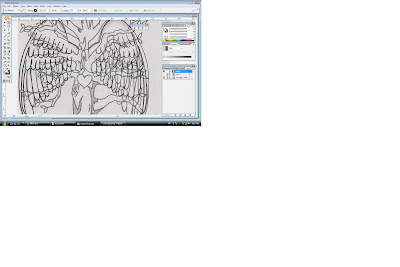
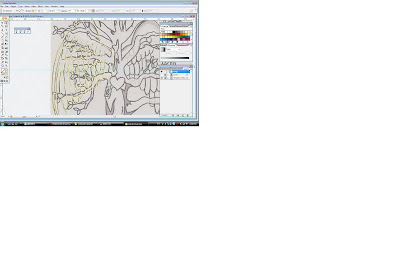






0 Comments